How do I request my distribution?
How do I request my distribution?
Online
You can click the "Withdrawals" menu link in your online account and completing the form request process, or you can request a distribution form by contacting our support team at support@erisa.com or 1-800-858-6989.
Once you've submitted your request, our support team will send you the distribution form via email by the next business day. We use DocuSign as an online solution where you can complete your form entirely online without having to print paper.
After you complete the DocuSign distribution form, our team will review your request and route it to your Plan Administrator for review and final approval. Once your Plan Administrator approves the request, we will process your withdrawal and issue payment.
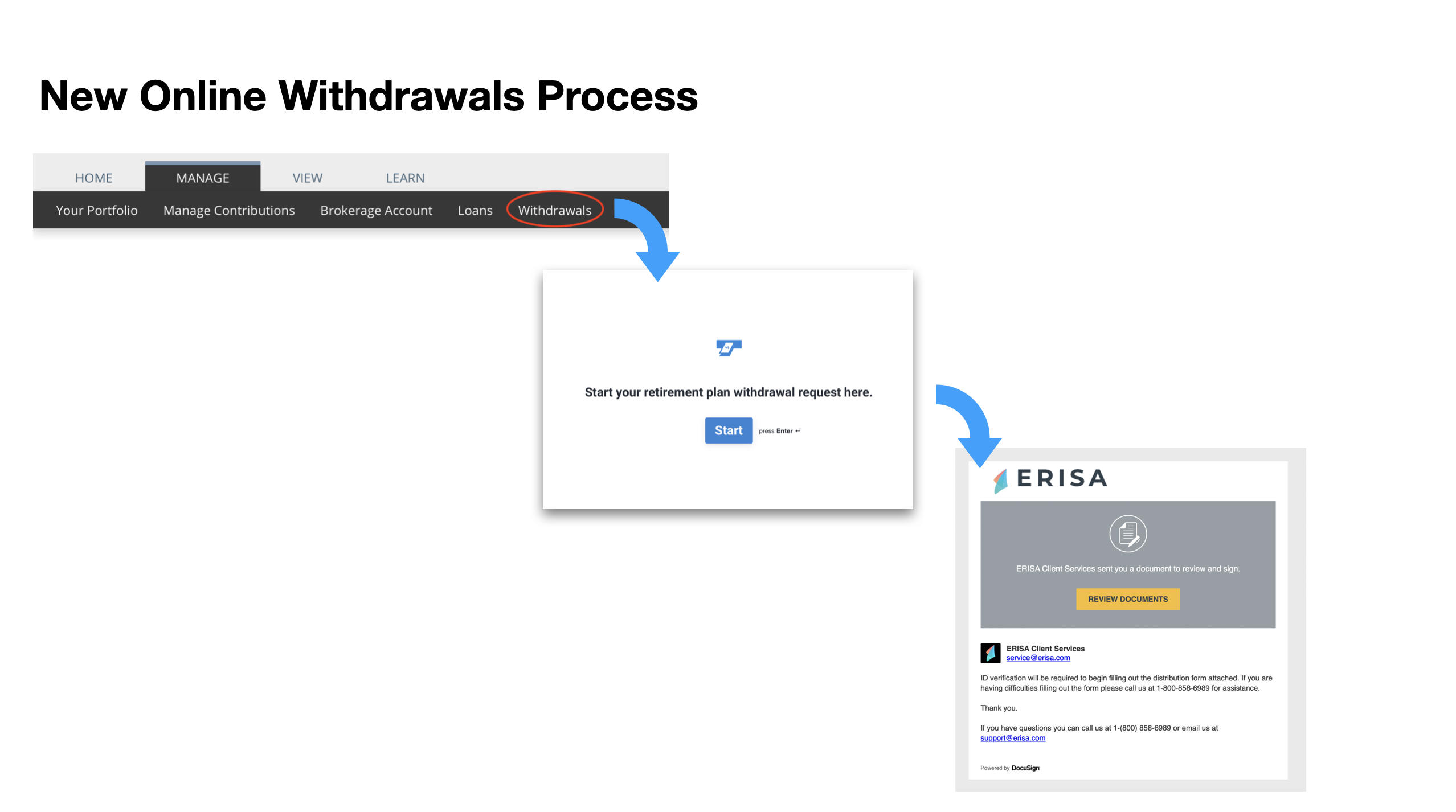
Paper
Participants may request a paper distribution form in the mail by contacting our support team at support@erisa.com or 1-800-858-6989.
Paper distribution forms may be returned to us via the following methods...
- Secure Upload
- Fax - 1-877-485-4104
- Mail - PO Box 22968 Nashville, TN 37202

